There’s a new Centreon EMS version and you may be wondering what new possibilities it can open for your organization. In this post, we’re giving you three compelling reasons and more to explore Centreon EMS, opening a new era of IT infrastructure monitoring in your organization—even more so if you manage a complex combination of physical and cloud assets to monitor.
Consider Centreon EMS if you want to:
1- Monitor 100% of each business transaction
2- Keep up with the dynamic, multi-cloud DevOps race
3- Automatically discover changes in the monitoring perimeter
Oh…and One More Thing…
4- Get geographical context on incidents
1- Organizations Now Need to Monitor 100% of Each Business Transaction
Visibility into the systems that support business transactions from end-to-end is not a luxury, it’s a necessity for any organization that needs to generate revenue. Why should an IT pro care about this? Because the most practical way to achieve this is through correlating the monitoring data to business outcomes in real time, minimizing security risks, compliance breaches, downtime and other threats to business continuity. It all starts with IT infrastructure monitoring, collecting the right data from all the right places. Let’s begin with what you have in the cloud.
Centreon EMS makes it easy to monitor multiple cloud technologies such as Amazon Web Services, Microsoft Azure or Kubernetes and Docker, or to monitor Saas services such as Microsoft Office 365. Our plugin pack catalogue covers over 300 different hosts so you can monitor the full diversity of both legacy and cloud technologies. New plugins are added regularly. Can’t find what you’re looking for? Want a deeper look into integrations? Tell us what you need.
2- ITOps Need to Keep Up With the Dynamic, Multi-Cloud DevOps Race
Digital transformation is an ongoing process that generates constant changes. The typical DevOps team uses multiple cloud technologies which are automatically assembled to deliver just-in-time IT Business Services. Because everyone’s trying to save on ballooning cloud costs, DevOps teams need to stay agile, choosing whatever combination of private and public cloud resources required to deliver new services on the fly in a cost-effective and scalable manner.
“The new IT automation paradigm can be summed-up in 3 words: ultra dynamic infrastructure.”
The ITOps team is left scrambling to keep track and manage constantly shifting infrastructure. Compute, storage, network, database, content delivery, load balancing are examples of resources that must be orchestrated to deliver on just one business application. You do the math—how does all this get visibility on the monitoring console? By the time you can get to it, you may be monitoring services that are long gone and missing the trouble brewing in the latest cloud addition.
It’s just too much vendor-specific tools to keep track of or replace with something bigger. When planning for a new service to be deployed, DevOps team will choose among various vendors (Amazon Web Services, Microsoft Azure, Google Compute Engine or some Private Cloud providers) and various deployment models (eg. virtualization, microservices, serverless models) to get these resources.
“IT infrastructure is not the static patient we used to care for. Several months used to be required to plan and deploy bare a data center’s metal servers in a data center, leaving ITOps and the ITOM crew ample reaction time. Today, multi-cloud infrastructure are as mobile as real clouds in the sky and ITOps need to learn to manage a dynamic ecosystem.”
Shorter Reaction Times: the Beginning of a New Era of Multi-Cloud Integration
The only way ITOps can tackle this unprecedented level of software architecture complexity is to automate the perimeter-building process to keep up with the constant scaling up and down of IT resources.
With Host Auto-Discovery, DevOps teams in charge of the continuous integration and continuous delivery (CI/CD) of business applications can use the dynamic nature of cloud technologies to their full advantage without worrying too much about how the ITOps teams keep up with their pace.
In this brave new world brought by Centreon EMS 19.04, DevOps and ITOps teams are finally finding some common ground—or rather, a common work schedule. They can fine-tune their processes and automation tools to achieve their primary mission: delivering cost-effective business applications on one side, monitoring the performance of vast, end-to-end IT infrastructure that combine legacy and multi-cloud technologies on the other. Both teams keeping its agility while staying synchronized. Needless to say, CIO and business leaders are very happy about this, because this produces an impact on the bottom line—as we saw above.
Concretely What Does It Mean for ITOps and ITOM? Lot’s of Good News and a Shorter Work Day
Collecting Data from All Provisioned Cloud Monitoring Tools
While some DevOps teams may have the luxury to include in their automation framework the provisioning of the monitoring tools, the reality is that such end-to-end automation is too complex and out of reach to most of us. Plus, there’s the risk of falling behind and missing on some important parts of the Cloud estate.
Centreon 19.04 elegantly solves this problem for everyone involved in automatically adapting to your multi-cloud, dynamic infrastructure. It makes sure all relevant resources are monitored, leveraging the existing vendor-specific tools. You don’t have to dig them up or take quick, neck breaking sideways glances—it’s all on one screen.
Discovery Rules Scan Cloud Technologies for Automatic Monitoring
Centreon 19.04 introduces Discovery Rules into some key Plugin Packs to scan cloud technology platforms and automatically monitors the resources being deployed to deliver business applications.
For example, Host Auto-Discovery in Centreon EMS 19.04 may automatically connect to the Microsoft Azure platform and get a list of all network, compute, storage, and database resources being deployed. These resources can then be added to the Centreon configuration using ready-to-use monitoring templates. Both the host discovery rules and monitoring templates are included in the Azure set of Plugin Packs.
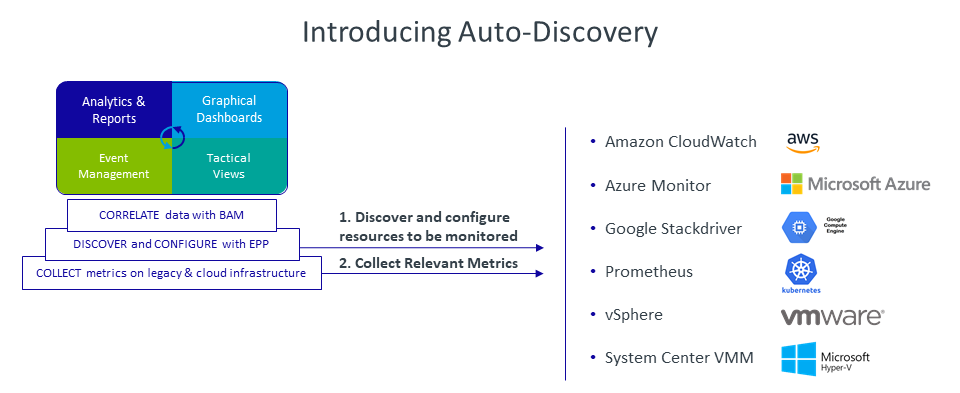
Amazon, Azure, Kubernetes Cluster, VmWare, No Problem
You can apply the same process to the Amazon Web Services platform, discovering the ASG, EC2, S3, RDS or ElastiCache services being deployed in each Amazon Region. Or to a Kubernetes Cluster, discovering the Kubernetes nodes, replica sets, deployments, daemonsets or pods that make microservices architecture.
Don’t give up on VmWare—There’s Still a Few Good Years in Them
You don’t have to give up on older virtualization technologies dating back to when the cloud was only a weather’s man concern. These rules will help with discovering the ESX nodes and Virtual Machine of a VmWare cluster.
3- ITOps also Need to Automate Physical Operations
IT Operations teams must automate their operation on the ground as well. It’s fine and dandy to monitor 100% of the cloud but we know that a good half if not more of non-digitally native organization’s infrastructure is made of physical, and often widely distributed assets. And we’re not even talking about IoT yet. For many reasons, the physical environment is also more dynamic if you consider the shift from monitoring for availability of specific assets to monitoring end-to-end business transactions.
“In this second half of the digital transformation, there’s a lot of infrastructure changes on the ground too. Automation and integration with the cloud landscape is a must have for ITOp teams.”
Service Auto-Discovery: Detecting the Hard to See IT Network Changes
The Service Auto-Discovery feature scans equipment monitored by Centreon to detect critical configuration changes. For example, a new hard disk drive in a server or a new network interface in a router or firewall. These changes can automatically be reflected in the Centreon configuration to ensure the monitoring platform is always up to date, whatever operations take place at the equipment level.
The technical details about how to scan each specific type of equipment is described in Discovery Rules, themselves included in the equipment Plugin Pack. The EPP catalogue currently includes over 100 discovery rules, a number that will double over the next 18 months or so.
Do You Need a 4th Reason?
At Centreon, we love giving more than expected, so here’s a fourth potential good reason: if you have geographically distributed operations, for example if you work in a financial institution, a large retail chain, or are part of the mining, energy or utility industry. This reason is called GeoViews.
Geographical IT Infrastructure Monitoring Insights
The latest release of Centreon EMS enables IT infrastructure information to be layered into spatial data that’s captured and mapped by a company’s geographical information system (GIS). Monitored IT infrastructure data can now be seen in the context of connected physical objects such as toll equipment, retail video surveillance, energy wind turbines, manufacturing belts or logistics hubs to provide richer, more meaningful insights. These real-time dynamic maps help reduce root cause analysis and resolution times enabling greater remote management efficiencies and business performance.
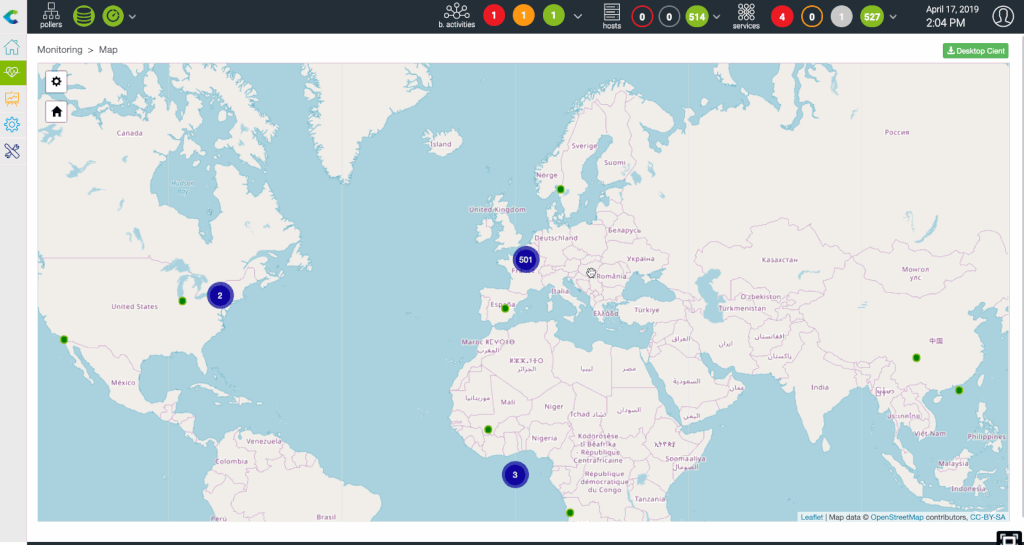
Would you like to see what Centreon EMS 19.04 can do for your own organization? We’d love to give you insights that are personalized to your industry and business. Get in touch with us for a customized tour.





