Microsoft 365 Monitoring
Microsoft 365 Monitoring with Centreon: Ensure Peak Performance and Reliability.
OVERVIEW
Overview of Microsoft 365 Monitoring
What is Microsoft 365?
Microsoft 365 (formerly known as Office 365) is a comprehensive suite of productivity software, collaboration tools, and cloud-based services. It encompasses a range of online services like Outlook.com, OneDrive, and Microsoft Teams, as well as programs formerly grouped under Microsoft Office, including Word, Excel, PowerPoint, and Outlook. This product family is not limited to basic productivity tools—it also includes enterprise services such as Exchange Server, SharePoint, and Viva Engage, making it a critical component of modern business operations.
Importance of Monitoring Microsoft 365 Services
With Microsoft 365 being integral to many organizations’ daily operations, ensuring the smooth performance of these services is crucial. Monitoring Microsoft 365 helps businesses maintain optimal service levels, enhance security, and deliver a seamless user experience. By proactively tracking performance and usage, organizations can quickly identify and resolve issues, minimizing downtime and disruptions. This proactive approach also supports better resource allocation, allowing companies to plan for future needs and ensure that their teams have access to the necessary tools for effective collaboration.
Benefits of Proactive Microsoft 365 Monitoring
- Minimized Downtime: Early detection of issues prevents disruptions, keeping critical services like email and collaboration tools running smoothly.
- Enhanced Security: Monitoring helps detect unauthorized access or abnormal activity, safeguarding sensitive data.
- Resource Optimization: Insights into usage patterns allow better distribution of licenses and resources, optimizing costs.
- Improved User Experience: By identifying performance bottlenecks, IT teams can ensure a better experience for end users, whether they are using Teams for meetings or accessing files on OneDrive.
HOW WE HELP
How Centreon Enhances Microsoft 365 Monitoring
Seamless Integration with Microsoft 365 API
Centreon simplifies the monitoring of Microsoft 365 services by offering out-of-the-box connectors, enabling organizations to establish standardized monitoring practices quickly. These connectors are designed to integrate with the Microsoft 365 API, making it easy to gather and analyze performance metrics, such as user activity, mailbox usage, and directory quotas.
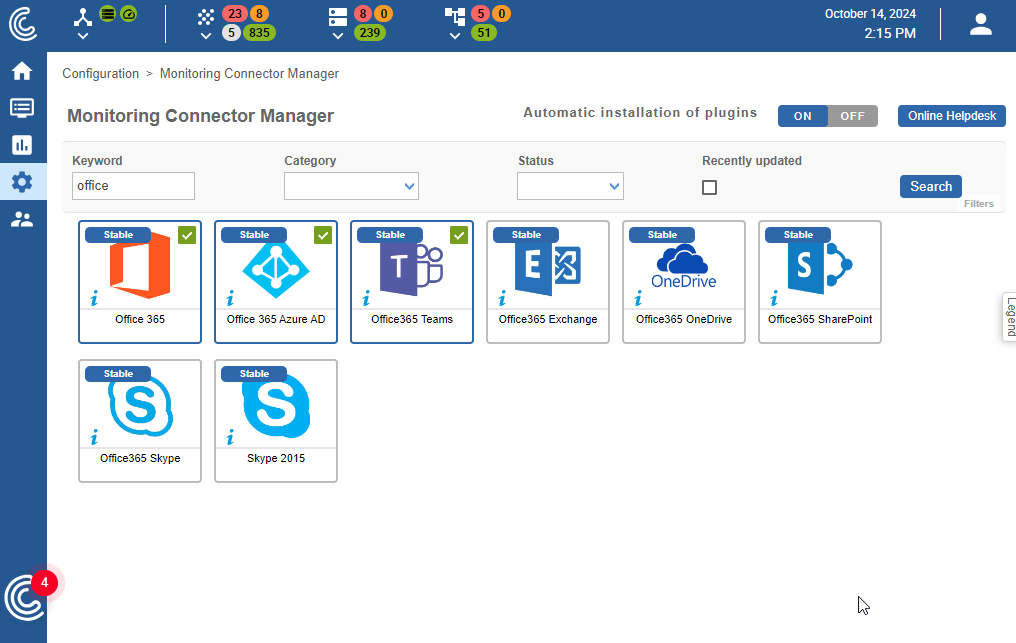
Key Features of Centreon’s Microsoft 365 Monitoring Solution
Centreon’s monitoring solution for Microsoft 365 focuses on providing deep insights into the most widely used enterprise services, including Active Directory, Exchange, OneDrive, SharePoint, and Teams. Each of these services has a dedicated connector, making it straightforward to monitor and analyze specific metrics:
- Service Health and Usage Metrics: Quickly capture data such as active users, device counts, site usage, page views, and mailbox activity.
- Subscription and License Management: The generic Office 365 Management connector allows users to track status and subscription metrics via Microsoft Graph, ensuring that license utilization is optimized and compliant.
Customizable Thresholds: Monitor specific KPIs by setting custom thresholds for alerts, helping IT teams respond to anomalies before they escalate into bigger problems.
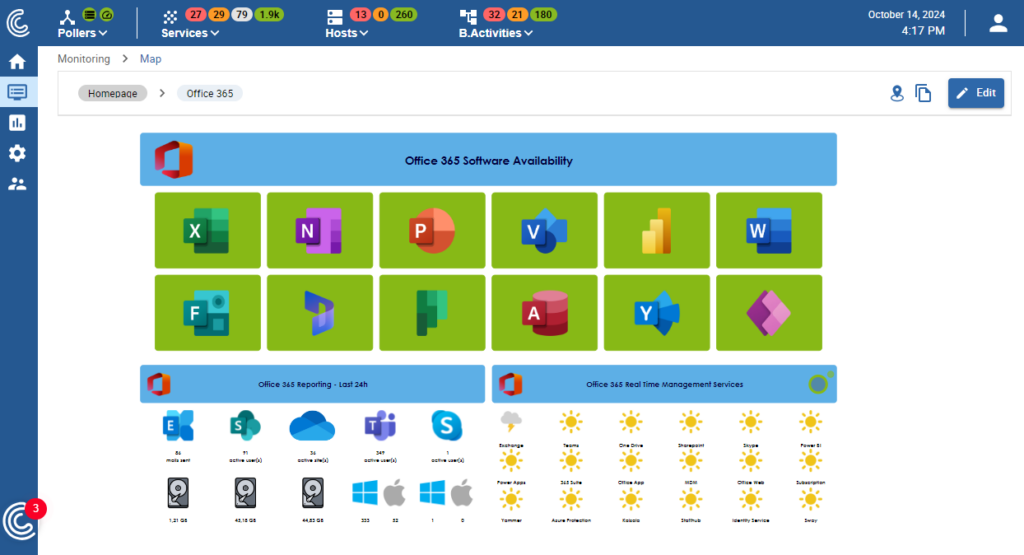
Visualizing Data with Centreon’s Dashboards and Alerts
Once metrics from Microsoft 365 are integrated into Centreon, they can be visualized using a range of tools designed to meet the needs of various use cases:
- Purpose-Built Dashboards: Display key metrics through interactive dashboards, diagrams, and application maps. These tools make it easy for IT teams to track the health of services like Exchange or Teams in real-time.
- Service Weather Maps: Project service statuses in operation centers, providing a clear, high-level overview of Microsoft 365 performance.
- Business Activity Diagrams: Visualize the interdependencies between Microsoft 365 and other cloud or on-premises systems, helping teams understand how issues in one area may impact broader business processes.
Streamlined Alerts and Incident Management
Centreon allows users to configure alerts based on the data flowing in from Microsoft 365 services. This enables quick responses to any issues that arise:
Automated Actions: Use triggered alerts to automate responses to certain conditions, reducing the manual workload on IT teams and keeping services stable.
Custom Notifications: Set up alerts via email or integrate with incident response platforms like PagerDuty to ensure timely resolution of problems.
CENTREON BENEFITS
Centreon Benefits for Microsoft 365 Monitoring

Zero-config connectors
Centreon’s “intelligent discovery and automation” covers more than 700 different assets (from APIs to routers) to instantly seek, connect and update integration: Microsoft 365 is just one of them.

True IT and Business Alignment
Centreon drives business performance excellence, aligning IT operations with business objectives through intuitive monitoring, including SLA Management, Decision Support and Collaborative Views.

Cloud & SaaS: Getting the Full Picture
If you’re using AWS, Azure, Kubernetes or other cloud technologies to deliver innovative customer experiences, you want to make sure your Monitoring solution gives you the full picture.
More from Centreon
Ready to see how Centreon can transform your business?
Keep informed on our latest news


