It is with great enthusiasm that we present to you the new version of Centreon MAP 4.2. This version brings many improvements and new features which will delight creators, administrators and users.
We have selected 8 big new features detailed right below. To discover all the other fixes, read the complete release note.
Object and view templates: copy/paste/change resources. Every Centreon Map object associated to a resource can now be associated to a new resource(*). In the above example, the Sydney view was created in a few seconds against several minutes before.
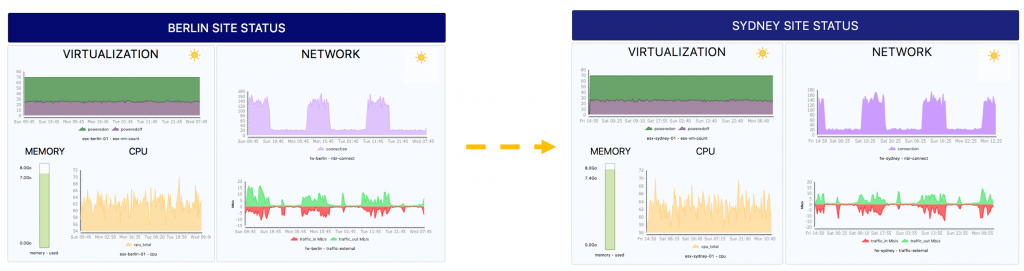
How did we do it?
- We first created the Berlin view and configured it precisely (alignment, texts, colors, graph parameters…)
- Then we copied the whole content into a new empty view
- Finally we simply changed the resource associated with every object on the new view.
Conclusion: In a few seconds we have created a new view looking exactly like the “template” view (Berlin)!
Tips: The shortcut CTRL+E open the configuration wizard of an element, allowing you to be even faster
(*) Objects for which you can change the resource are: host, service, graph, gauge, link, output, process, pie chart.
Have a better look at your performance degradation: The object size in geometric style can change depending on its status.
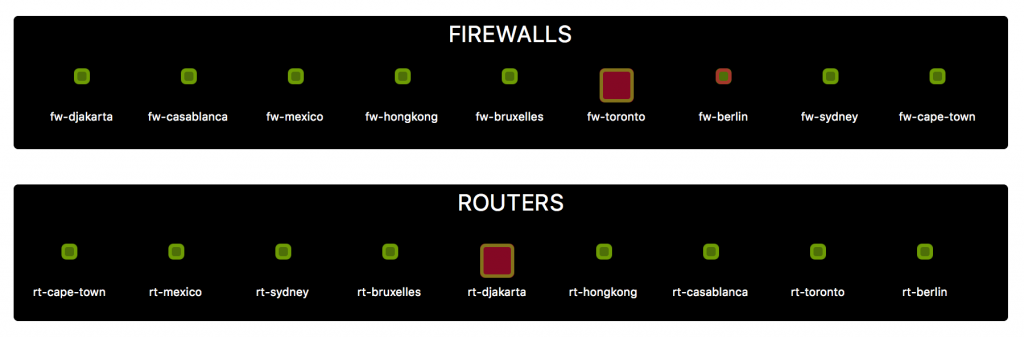
Example: The element size representing a critical status is multiplied by 2 compared to an OK status. To configure this, go into the preference pages.
Tips: You can use this property to reduce the size of elements to have thinner rendering
Drill-down: Stay focus on the most important elements: It’s now possible to exclude some elements from the inherited computation, based on their severity configured in Centreon. You can now have, on the same view, elements with different severity and only the most important one will impact the status computation of the top level element (documentation link on how to achieve that).
Ease the production process: In order for operators not to see the views that you are currently creating or modifying, it’s possible to hide them from the web client. They will only be visible on the desktop client.
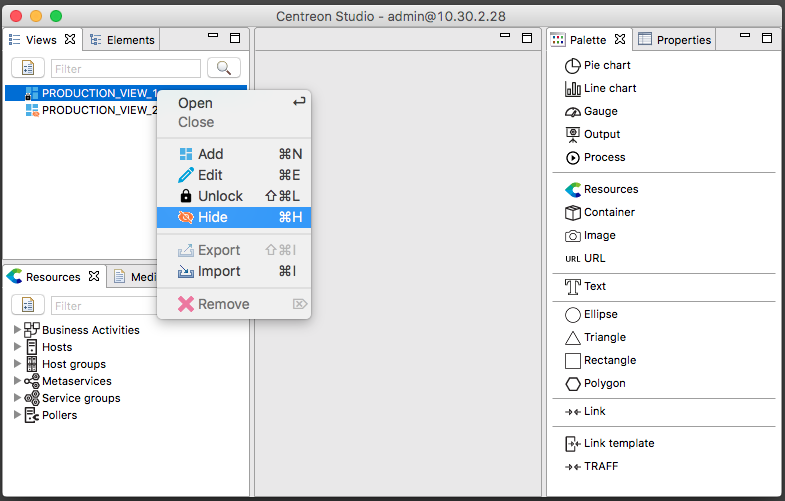
Prevent views from being deleted by mistake: In order to avoid the misguided deletion of a view, we added the possibility to “lock” a view. You will then have to unlock it in order to be able to delete it.
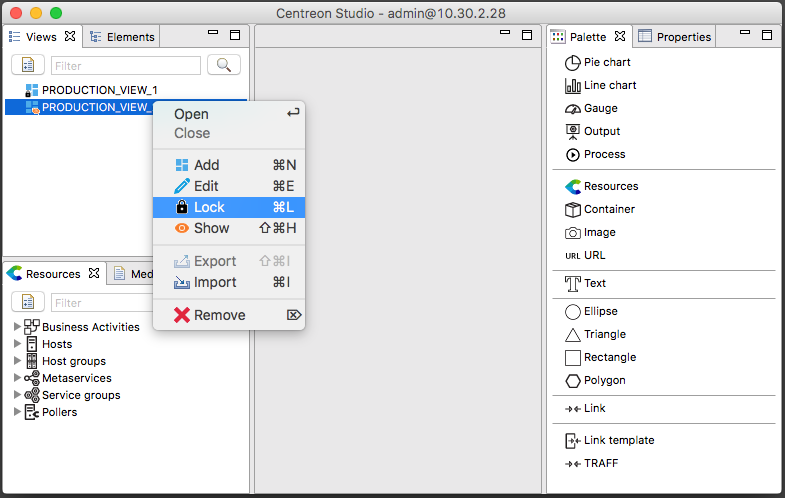
Click less to create more: Don’t waste time validating wizard pages: Wizard pages are now displayed only when it’s really necessary. Numerous clicks have been deleted, especially when you create forms or links based on a model.
Example: In a few seconds we have rendered our network links
Create and make quick evolutions on your views thanks to the new alignment and resize options: You can now resize and align a selection of objects with one click.
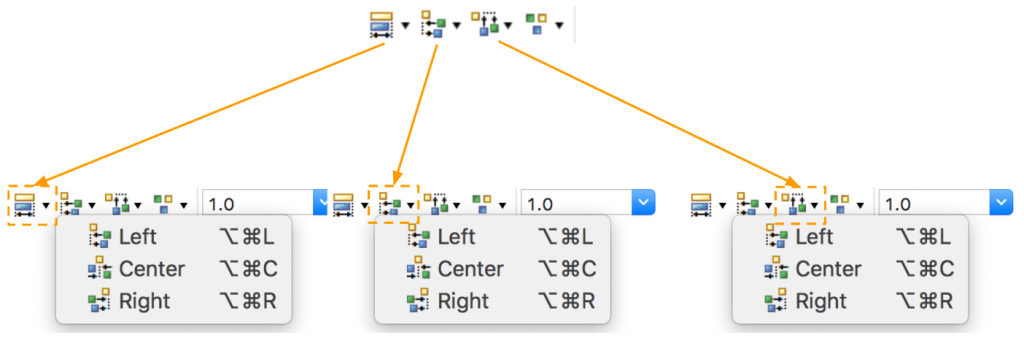
The resize and alignment are made based on the first selected element
Rework of the profile connexions: We have simplified and stabilized the profile section, making the life easier for administrators and integrators dealing with multiple MAP servers.
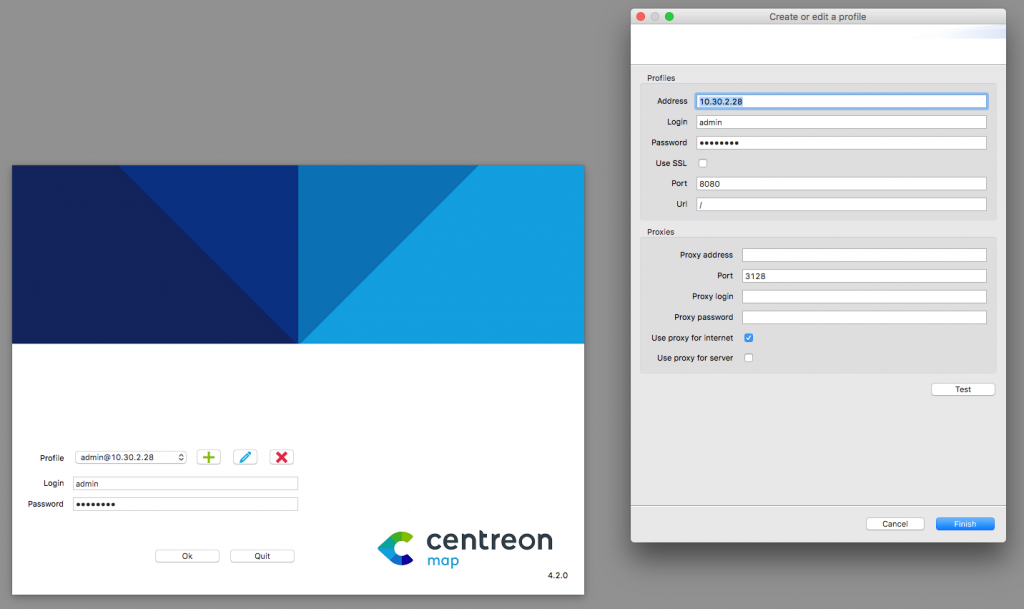
Try out Centreon MAP 4.2! You can now access our online demonstration platform to test Centreon MAP.
New user? Download the latest desktop client version and start it.
Already a Centreon MAP user? It’s possible to have different desktop client version installed on your computer by following this procedure.
More about Centreon MAP: read this article or the factsheet. And if you want a custom presentation or try Centreon MAP on your Centreon platform ? Please, contact us.





