Integrating monitoring and hypervision tools creates a synergy that can significantly improve IT infrastructure monitoring. Monitoring tools provide specific expertise and greater granularity, while hypervision tools provide enriched, consolidated analysis. When combined, they promote efficient, proactive management of IT systems, enabling organizations to ensure a robust, resilient infrastructure and enhanced observability. Canopsis is differentiated from other solutions on the market by its innovative, open-source approach to hypervision. Find out why and how Canopsis can be integrated with Centreon.
What is Canopsis?
Canopsis is an open-source hypervisor solution designed to provide a consolidated view of events and incidents within an IT infrastructure. It was originally developed by Capensis, who saw an unmet need in the open-source ecosystem. Since then, Canopsis has become a collaborative project thanks to its community. It is particularly well suited for complex environments that must consolidate information from multiple monitoring tools. As an observability component, Canopsis plays a key role in collecting, analyzing, and visualizing system performance and availability data.
How does Canopsis work?
Canopsis aggregates data from multiple monitoring sources (such as Centreon and other monitoring tools) as well as from logs and metrics solutions. It uses connectors and repositories to connect and enrich these different data sources, enabling seamless data integration.
Canopsis achieves 3 key functions:
- Aggregation: Centralizing events from over a hundred integrated sources: monitoring solutions, repositories, ITSM, CMDB, business applications, and logs, through the power of connectors.
- Processing: Using automatic, semi-automatic, and user-triggered actions (enrichment, correlation, remediation, ticket creation, etc.).
- Reporting, with monitoring tools and dashboards that can be fully customized in real or delayed time: Alarm bins, service weather forecasts, mapping, KPIs.

Canopsis’ main components:
- Connectors: Canopsis uses connectors to collect monitoring data from various sources. These connectors are configurable and extensible, allowing great flexibility in data collection. External data is integrated thanks to these connectors.
- Message busses: The external data collected through the connectors is transmitted via message bus (RabbitMQ), to enable asynchronous and adaptive data processing.
- Event processing: Canopsis features an event correlation engine that analyzes data in real-time to identify incidents, trigger alerts, and correlate events.
- Ergonomic, customizable user interface: dashboards provide an overview of incidents, alerts, and key performance indicators, to facilitate rapid decision-making.
The benefits of connecting Centreon and Canopsis
The benefit of integrating Centreon monitoring data into Canopsis is that the data can be enriched, thanks in particular to the repositories that can be integrated into the hypervisor.
In the observability stack, Canopsis harnesses Centreon data to:
- Create correlation rules
- Enrich data using repositories
- Trigger actions in other tools, such as opening tickets or registering items in logs.
Centreon will detect incidents and alert on issues, and then Canopsis will handle them to remediate them by executing jobs with a scheduler, for example (through another integration).
How does data aggregation work with Centreon and Canopsis?
It’s seamless: a dedicated stream connector leverages the Canopsis HTTP REST API.
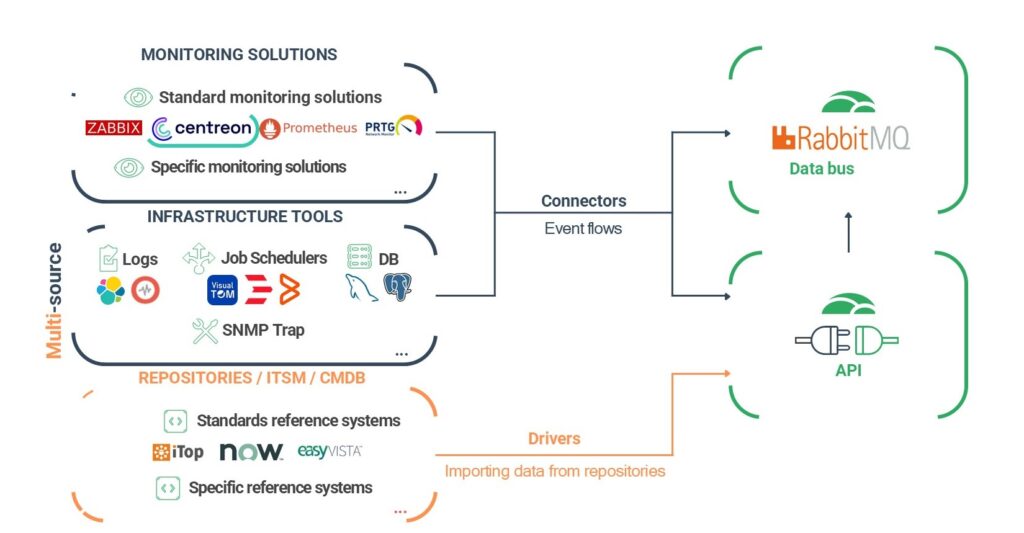
The Canopsis events stream connector sends event data from Centreon. In most cases, data is collected from the central server but may also be collected from a remote server or collector. This applies should you want to avoid creating a single point of failure using only the central server or if you’re an MSP installing the stream connector on a collector or remote server in the customer’s infrastructure.
By default, the Canopsis events stream connector collects Broker host_status, service_status, acknowledgment, and downtime events. They are collected each time a host or service is checked. Using dedicated settings, you can decide not to collect certain events.
First, make sure that Canopsis is receiving data from Centreon. Check that the Canopsis configuration or any security equipment is not interfering with the data flow.
Once done, you can configure the stream connector in Centreon and filter or adapt the data you want to send to Canopsis using the Centreon documentation.
Please note: This stream connector is compatible with Canopsis API v.4 (includes Canopsis versions 22.10, 23.04, 23.10 and 24.04).
To conclude, Canopsis is a powerful and flexible IT hypervision solution, ideal for complex environments requiring a consolidated view of events and incidents to which you can feed Centreon monitoring events. Its ability to correlate data from different sources improves IT observability. Centreon provides Canopsis enhanced functionality and monitoring data value.
Centreon’s ability to talk to Canopsis demonstrates once more the benefits of an open monitoring platform, enabling you to:
- Guarantee IT availability
- Skyrocket teams’ efficiency
- And boost your organization’s overall performance.
Learn more:
Discover all the benefits offered by our monitoring platform and our complete catalog of monitoring connectors and integrations.





