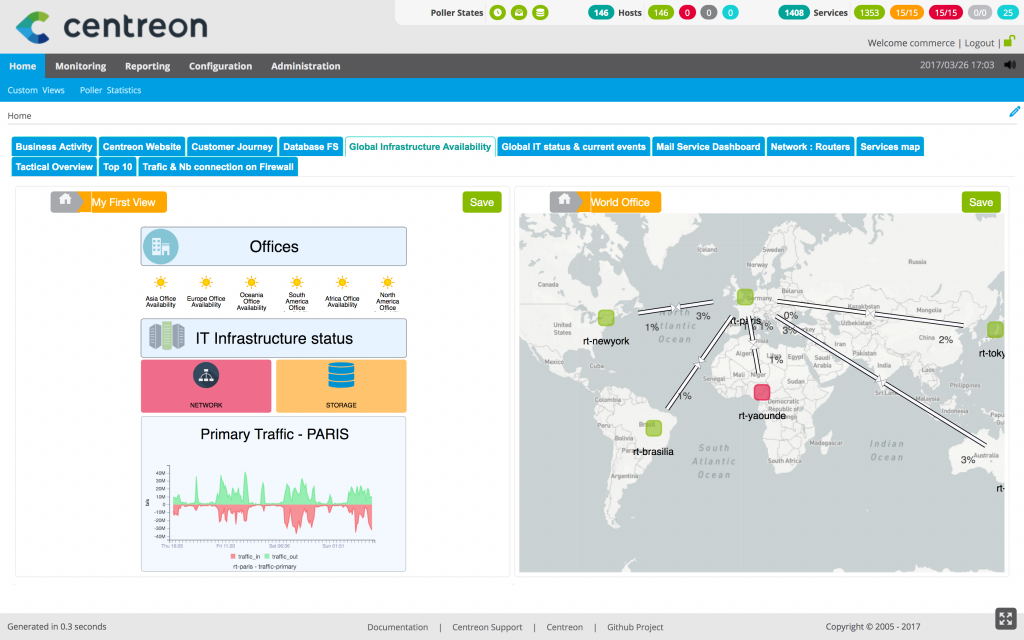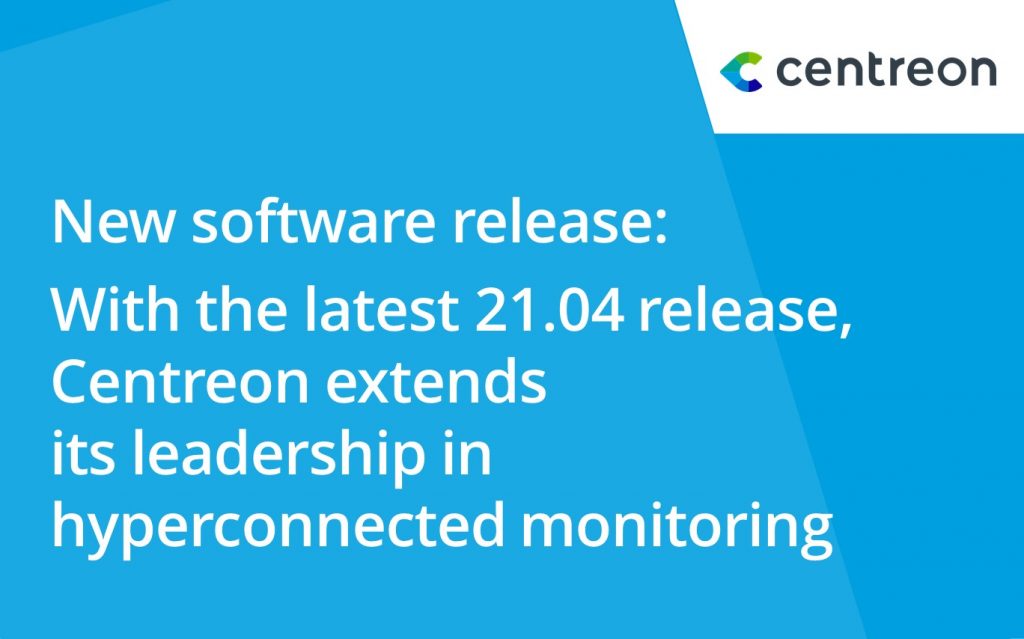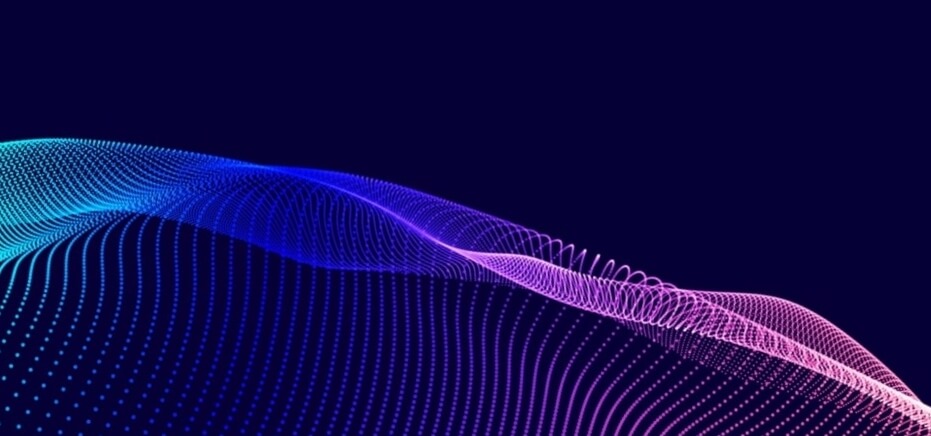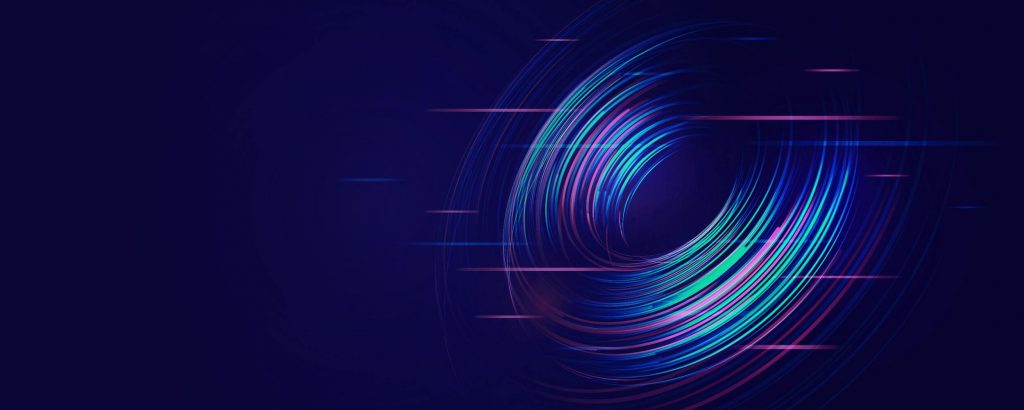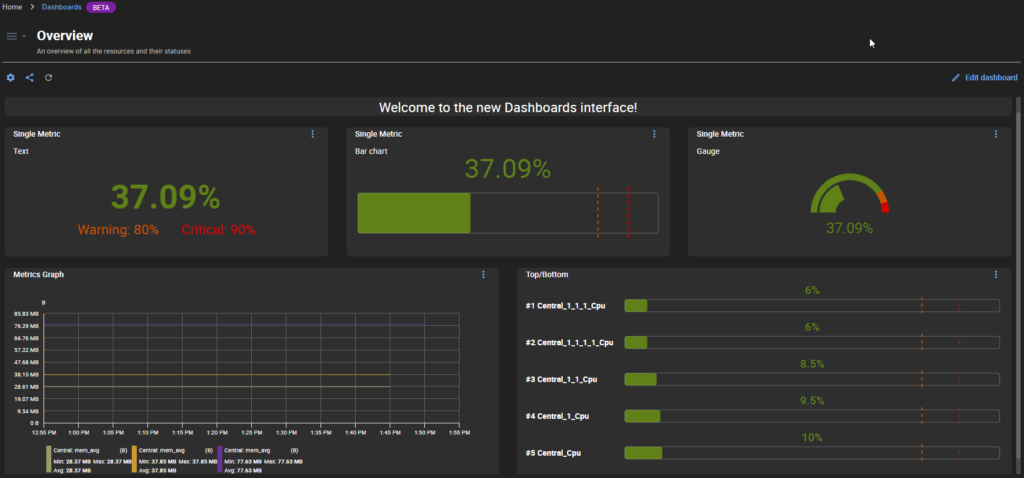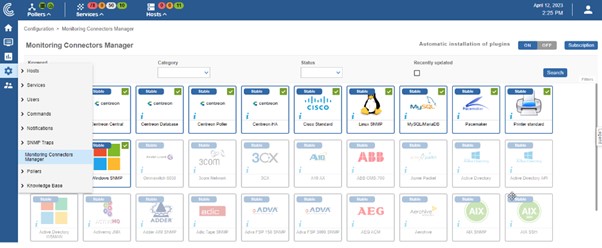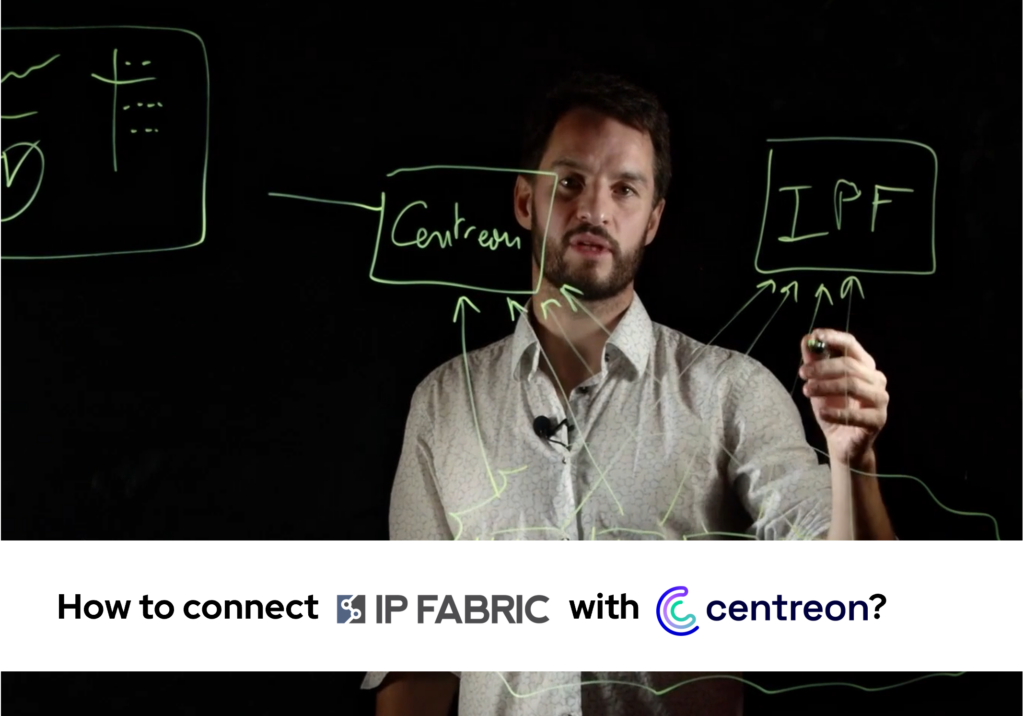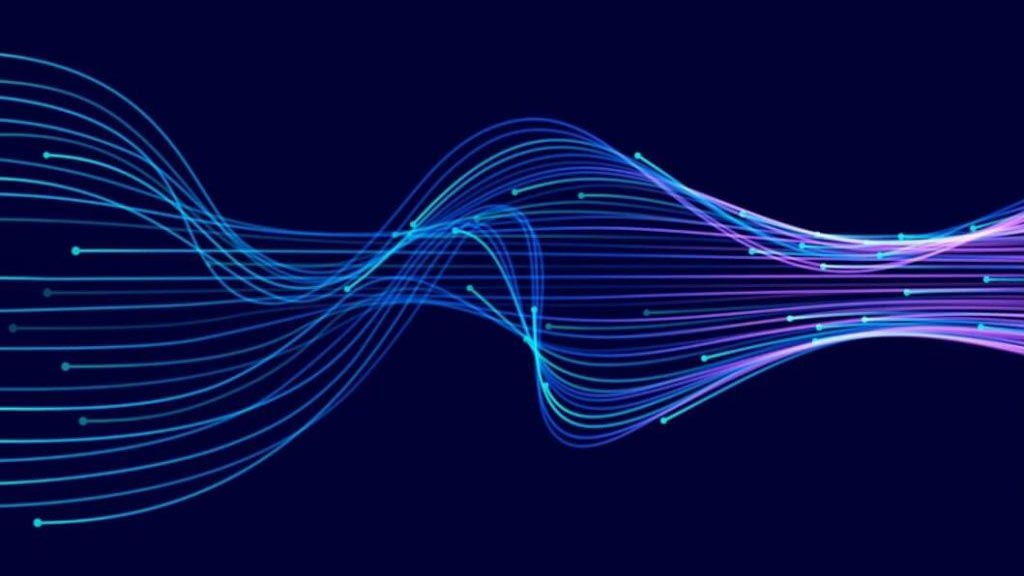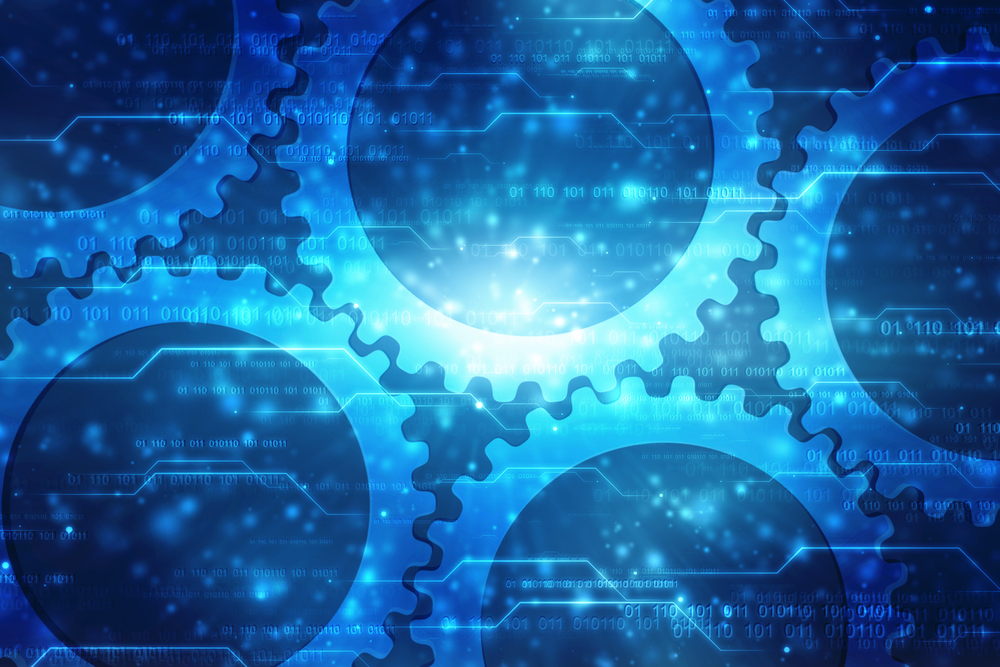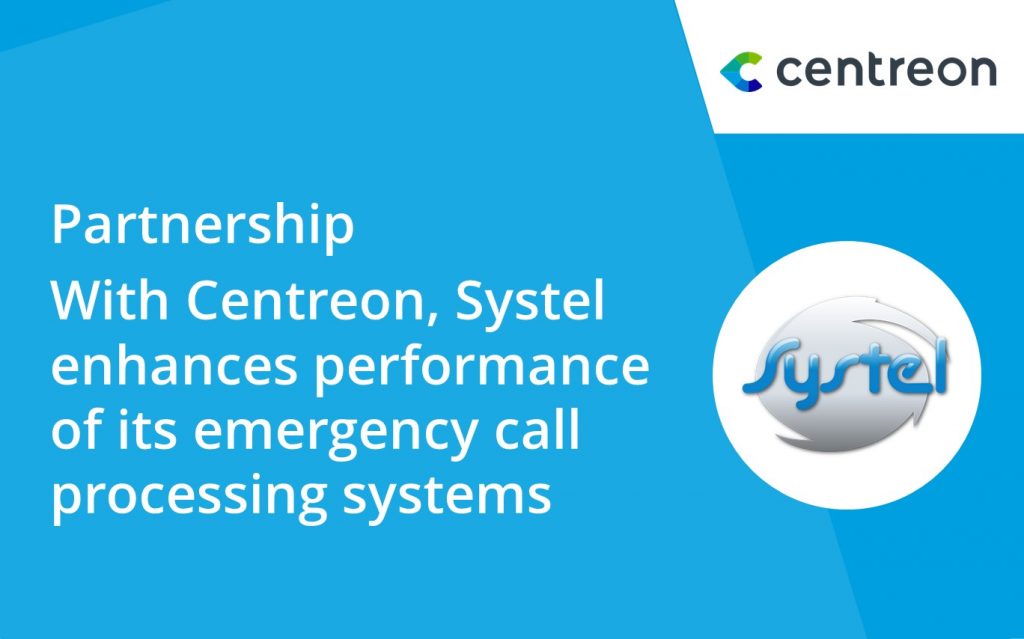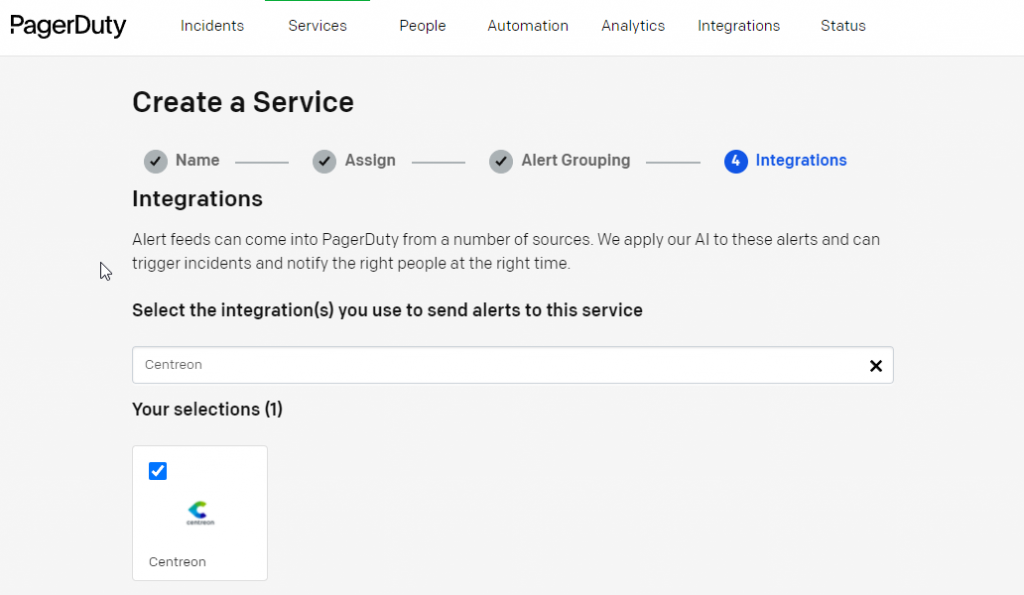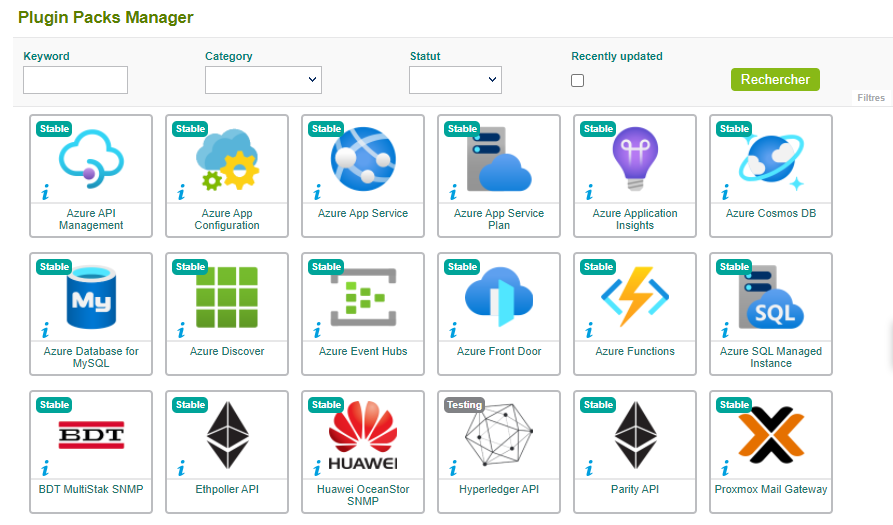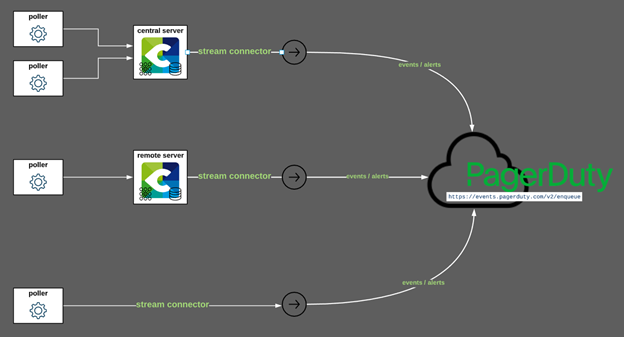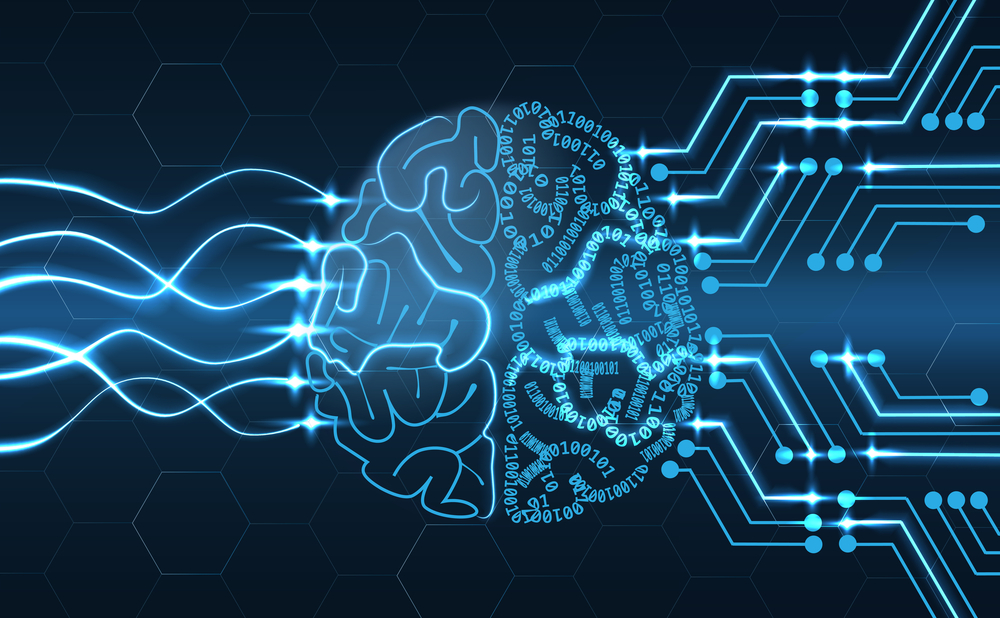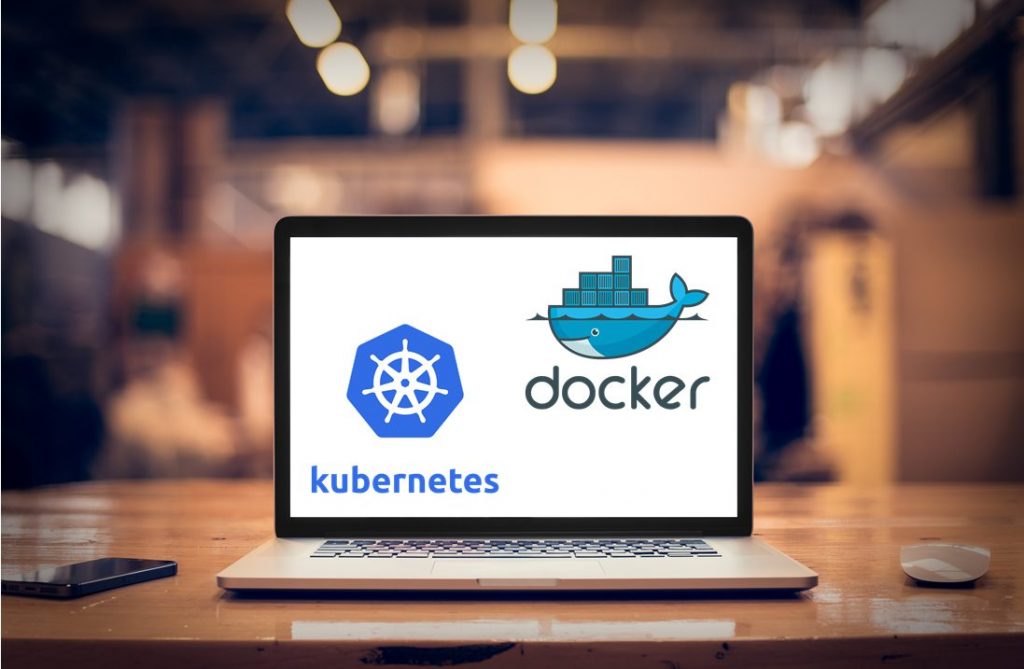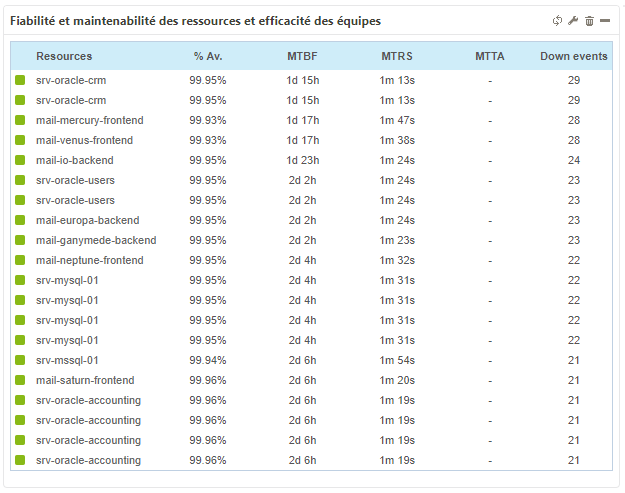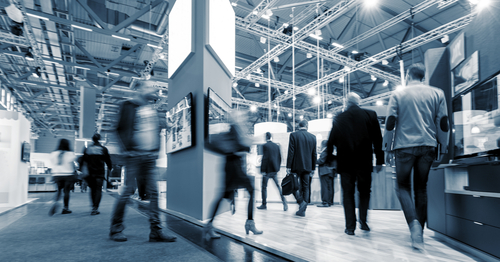Alert Management
Back to glossaryWhat is Alert Management?
Alert management refers to the process of efficiently handling, prioritizing, and responding to the alerts generated by IT monitoring systems. Alerts notify IT teams about potential issues such as performance degradation, system failures, security breaches, or resource overloads. Without proper alert management, these notifications can overwhelm teams, leading to missed or ignored critical issues. This, in turn, can result in downtime, reduced operational efficiency, or security vulnerabilities.
In modern IT environments, where multiple systems and applications generate constant streams of alerts, managing these notifications effectively is critical. An effective alert management strategy helps streamline workflows, avoid alert fatigue, and ensure that important alerts are addressed in a timely manner.
Key Components of Alert Management
- Alert Generation
Monitoring tools generate alerts when certain pre-configured thresholds or conditions are met, such as high CPU usage, network congestion, or unauthorized access attempts. These alerts aim to bring attention to potential problems before they escalate into major incidents. However, without careful configuration, an excessive number of alerts can overwhelm IT teams. - Alert Filtering and Prioritization
One of the most important aspects of alert management is filtering and prioritizing alerts based on their severity. Not every alert requires immediate attention. For example, minor performance dips may not be urgent, whereas a complete system failure demands immediate response. By prioritizing critical alerts, teams can focus on the most important issues first, while less urgent problems can be handled later. - Alert Routing and Escalation
Alert management ensures that notifications are sent to the right team or individual who has the expertise to address the issue. If an alert is not resolved within a specific timeframe, escalation protocols can ensure that higher-level personnel are notified, guaranteeing that no critical issue is neglected. - Alert Suppression and Consolidation
In IT environments, certain issues may trigger multiple alerts from various systems. Alert suppression and consolidation mechanisms help reduce redundancy by grouping related alerts. For example, if a network outage affects multiple services, a consolidated alert helps streamline the notification process by summarizing the situation, rather than generating separate alerts for each service affected. - Automated Responses
For recurring or low-priority alerts, automated responses can be configured. This feature allows systems to perform corrective actions without human intervention, such as restarting services or clearing temporary files, helping to reduce manual work and speed up resolution.
Challenges in Alert Management
- Alert Fatigue
When teams receive an overwhelming number of alerts, particularly low-priority ones or false positives, they may become desensitized. This condition, known as alert fatigue, leads to missed or ignored alerts, increasing the risk of missing critical issues. The solution lies in effective filtering and prioritization of alerts. - False Positives
Misconfigured thresholds can lead to alerts being triggered when no real issue exists. Frequent false positives contribute to alert fatigue and undermine the effectiveness of monitoring systems. Regular review and fine-tuning of alert configurations are essential to avoid this problem. - Multiple Monitoring Systems
Many organizations rely on different monitoring tools for various parts of their IT infrastructure, such as servers, networks, and cloud services. Managing alerts from multiple systems can be challenging unless they are consolidated into a unified platform that provides centralized control over alerts.
Best Practices for Alert Management
- Tailor Alerts to Business Needs
Configure alerts to align with business priorities. This means setting appropriate thresholds and identifying which alerts require immediate action. Regularly review and adjust alert settings to reflect changes in the infrastructure and business goals. - Automate Where Possible
Automating responses to recurring or low-priority issues can significantly reduce manual workloads. Automation tools can be set up to handle routine tasks, such as restarting services or clearing logs, which improves efficiency and allows IT teams to focus on more complex issues. - Consolidate Monitoring Systems
Centralizing alerts from different monitoring tools into a single dashboard can streamline alert management. This approach provides a unified view of the entire IT infrastructure, making it easier for teams to manage and respond to alerts in a coordinated manner. - Continuous Optimization
Alert management should be a dynamic process. Regular reviews of alert thresholds, escalation paths, and response times ensure that the system remains effective and up-to-date. Additionally, analyzing historical data can help fine-tune alerts to minimize false positives and avoid alert fatigue.
Conclusion
Effective alert management is essential for maintaining the health, performance, and security of IT systems. By ensuring that alerts are filtered, prioritized, routed to the right teams, and automated when possible, organizations can prevent downtime, reduce security risks, and improve overall operational efficiency. Proper alert management enables IT teams to respond to critical issues in real-time, ensuring business continuity and minimizing the risk of missed alerts.
Pages linked on this
Ready to see how Centreon can transform your business?
Keep informed on our latest news