Monitoring Azure VPN Gateway with Centreon: from Cloud to Edge, towards holistic monitoring of your IT infrastructure.
As we have seen in previous articles, Cloud monitoring is a reality which requires having a global vision of your IT environment from Cloud to Edge. IT monitoring platforms should now integrate monitoring data from the Cloud. In this article, we will discuss integrating Azure VPN monitoring in the Centreon console thanks to the dedicated Plugin Pack.
Monitoring all Cloud technologies, both now and in the future…
The Centreon platform has been designed to monitor public and private cloud technologies within a single console in order to:
-
- Eliminate blind spots, by monitoring all equipment, middleware and applications supporting IT workflows, including on-premise legacy, private and public clouds, Edge and smart devices.
- Continuously update monitoring to support dynamic environments. Thanks to the Auto-Discovery features, you can monitor SDNs, AWS and Azure clouds, Wi-Fi and everything else making up an agile IT infrastructure.
- Achieve intuitive monitoring to report the relevant indicators of hybrid infrastructures, automatically configuring every detail and parameter.
With Centreon you can monitor a wide range of Amazon AWS and Microsoft Azure services, including EC2 computing platforms, RDS database management system and S3 storage services. Regarding the Microsoft Azure monitoring indicators, they cover both network and storage via databases or Microsoft Office365.
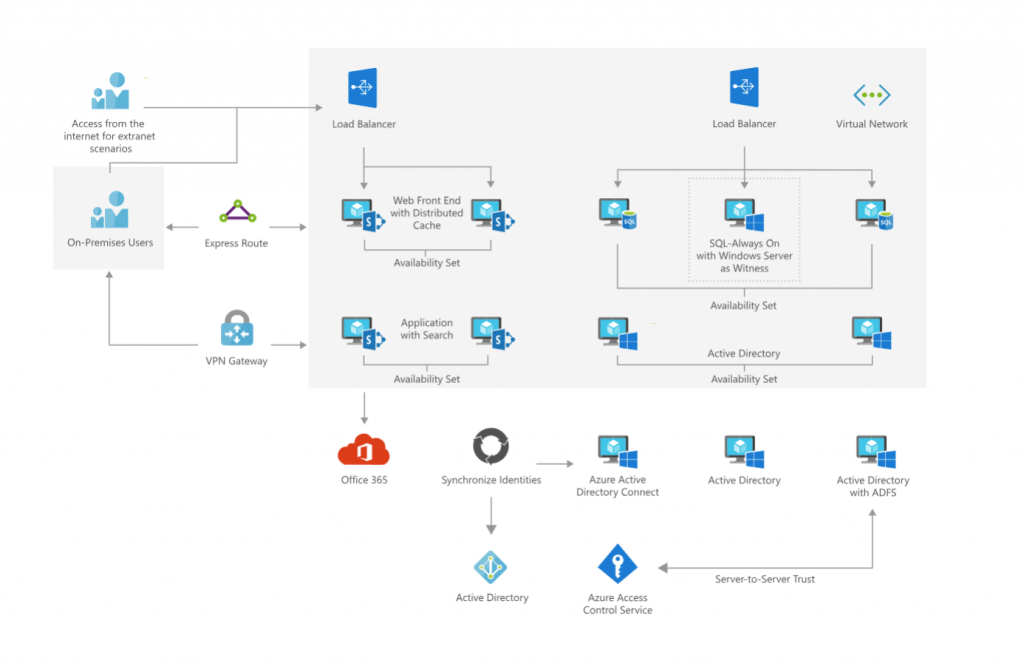
Monitoring cloud performance in Centreon: how does it work?
Cloud performance monitoring indicators are fed into top-down views to provide holistic visibility on real-time availability, capacity planning, load-sharing management and cost control. The same indicators are aggregated in the service maps modelling end-to-end IT workflows. When shared in easy-to-read cockpits or in detailed analytical reports, integrating these indicators will help IT performance conform with business requirements.
Cloud monitoring by Centreon is no different from on-site or Edge monitoring: it relies on the Plugin Pack library, constantly updated and evolving to monitor over 400 types of resources and equipment.
Integrating Azure VPN Gateway indicators in Centreon monitoring
Azure VPN Gateway is a virtual network gateway sending encrypted traffic between your virtual network and your local site through a public connection. You can use a VPN gateway to route traffic between virtual networks on the Azure infrastructure (P2S, Point-to-Site & S2S, Site-to-Site).
Each virtual network can only have one VPN gateway. However, you can create multiple connections to the same VPN gateway and in this case, all VPN tunnels share the available gateway bandwidth. A virtual network gateway is made up of two or more virtual machines deployed on a specific subnet called the gateway subnet.
Azure VPN, like other Microsoft Azure services, is provided with a monitoring service based on an API, making it easier to integrate the resources of this service into your overall monitoring scope.
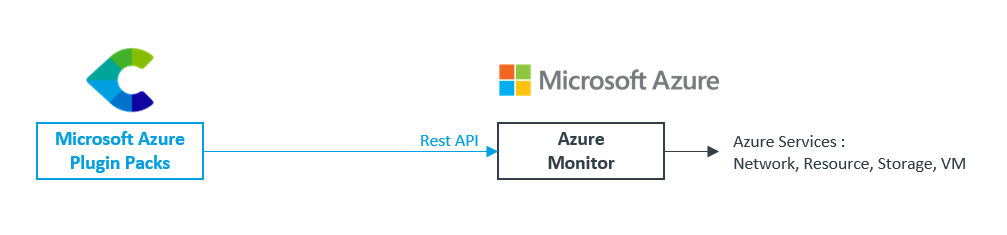
- Centreon connects to the Azure Monitor service using its Rest APIs to monitor the Azure Cloud resources. Azure Monitor collects performance indicators from Azure services, stores them (for 90 days) and makes them available through the Azure API.
- The Auto-Discovery feature retrieves the list of cloud assets to be monitored.
- Configuration templates are applied to collect the relevant indicators.
With the Azure VPN Gateway Plugin Pack, you have access to every tool to connect to the Azure VPN monitoring service
Centreon provides an Azure VPN Gateway Plugin Pack to connect to the API and collect and monitor these measures. It contains the discovery rules that the Centreon Auto-Discovery engine will apply and update (depending on the frequency of discovery selected) to get the list of resources which can be monitored. Configuration templates automatically define the parameters to be used to collect and monitor the relevant indicators:
- Create the credentials to identify and authorise access to Azure Monitor by Centreon Plugins. This is done through Azure Active Directory, a cloud service in which you must create an “Azure AD” application (Centreon application) and a “main service” (private key). Remember to prepare the necessary data to access the Azure Monitor API via Centreon (Azure Subscription ID, Tenant ID, Client ID for Centreon, Secret client).
- Download and install the Azure VPN Gateway Plugin Pack via Centreon Plugin Pack Manager, in just a few clicks…
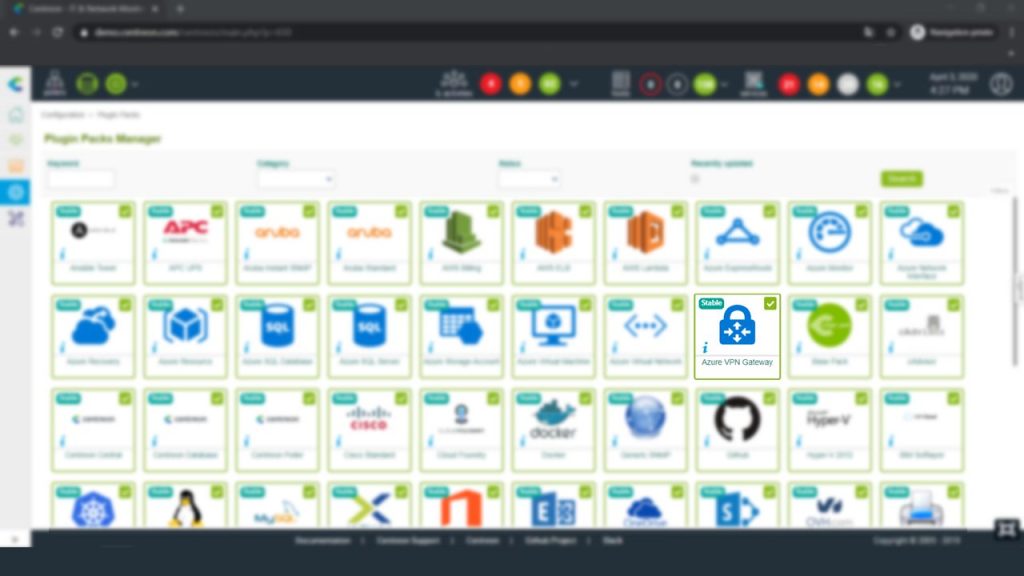
Here are the available metrics (metrics available for both types of VPN gateways, Point-to-Site and Site-to-site):
| Metric | Metric Display Name | Unit | Aggregation Type | Description | Dimensions |
| BytesSentRate | Bytes Sent | Bytes | Total | Number of bytes the Network Interface sent | None |
| BytesReceivedRate | Bytes Received | Bytes | Total | Number of bytes the Network Interface received | None |
| PacketsSentRate | Packets Sent | Count | Total | Number of packets the Network Interface sent | None |
| PacketsReceivedRate | Packets Received | Count | Total | Number of packets the Network Interface received | None |
You are ready to manage Cloud performance indicators in Centreon that you will be able to integrate in your dashboards, graphical views and so on.
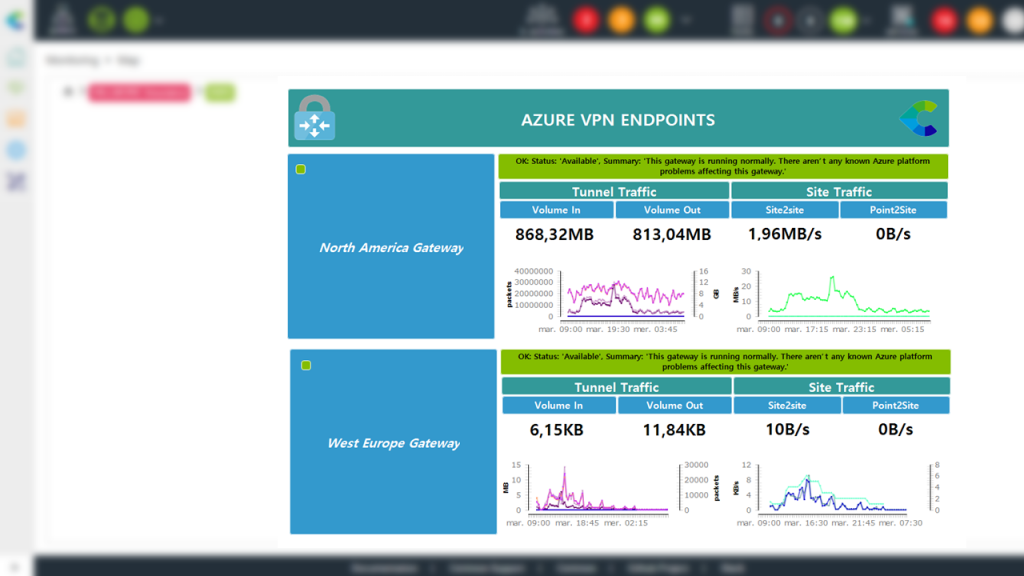
Learn more about Centreon cloud monitoring
- Monitoring AWS with Centreon
- Monitoring AWS RDS with Centreon, for a full visibility on hybrid IT
- Monitoring Microsoft Azure with Centreon
- Monitoring Kubernetes and Docker with Centreon
- Monitoring Microsoft Office 365 with Centreon
Learn more about the Azure VPN Gateway Plugin Pack, access our online documentation.





