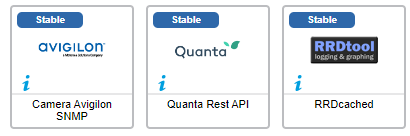Every month, Centreon extends its monitoring connector catalog and implements new connectors, allowing you to connect your IT monitoring with always more ITOps tools.
The result: increased visibility and business observability capabilities. We also offer enhancements and fixes on existing connectors.
This May 2024, we’re introducing three new monitoring connectors and a few fixes on existing ones.
To learn more, you can also read the related documentation, contact our sales team or post a message on The Watch.
Reminder: There is a new name for our Plugin Packs. We will now refer to them as Monitoring Connectors.
3 new monitoring connectors were added to the catalog this month
Avigilon Camera SNMP
Use the Avigilon Camera SNMP monitoring connector to monitor an Avigilon Camera using SNMP Protocol. It collects metrics such as available memory, storage status, temperature and temperature sensor status and uptime.
Quanta RestAPI
Quanta is an analytics solution allowing a website to optimize web performance and reduce environmental impact.
With the Quanta RestAPI monitoring connector you can monitor the availability metrics of a web scenario.
RRDCached
Use the RRDCached monitoring connector to monitor RRDCached service availability and the RRDCached statistics available via the STATS command.
Bug Fixes
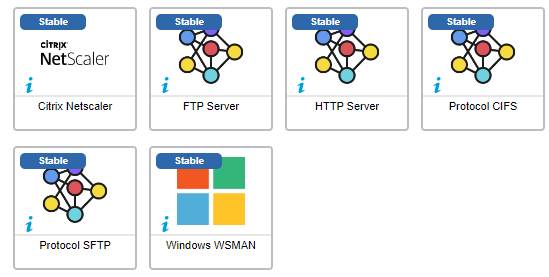
Citrix Netscaler
Fixed a Citrix status mapping conflict depending on the Netscaler product used (via community contribution) by adding an option–alternative-status-mapping.
FTP Server
Fixed file processing when both –filter-file and –max-depth options were used.
Protocole CIFS
Fixed file processing when both –filter-file and –max-depth options were used.
Protocole SFTP
Fixed file processing when both –filter-file and –max-depth options were used.
HTTP Server
Fixed the package version of perl-JSON-Path and added the missing perl-Exporter-Easy package.
Windows WSMAN
Fixed the OS-Windows-WSMAN-Services-Macro command and its discovery.
Want to know if you should run a quick upgrade? Check out the release note.
Want to help us or suggest improvements? Join us on The Watch or GitHub 

See you next month for new features!